Editor's review
This program converts FLAC format audio to other standards. It also does video conversion.
AnyMP4 FLAC Converter will help convert FLAC format audio to most of the other popular formats such as MP3, MP2, AAC, AIFF, WAV, M4A, OGG, and WMA, etc. This tool also has the abilities to help users convert FLV, F4V, SWF to any video/audio format for playback on any portable device. With the proliferation of all the portable media players and tablets and all kinds of mobile handsets that provide video/audio playing capability, a tool that helps take care of format issues will be very handy. This will be then a useful tool that will let you take all the video or audio you have with you on these portable devices and play them anywhere you like.
Settings available let you optimize the output audio/ video. Output settings including video settings (Encoder, Frame Rate, Saturation, Aspect Ratio, and Video Bitrate), and audio settings (Encoder, Sample Rate, Channels, and Audio bitrate) are possible. You can adjust the video effects like brightness, contrast, saturation, hue and volume, etc. If you need to trim the clip to a specific length or combine multiple ones into a long one, this program has the necessary functions. Cropping the video frame to remove the blank edges and adding text/image watermark to the video are some additionally useful features. Most popular player devices are supported. These include on iPhone (iPhone 5), iPad (iPad 4, iPad mini), iPod, Galaxy S3, Galaxy Note, Google Nexus one, Surface, and PS3, etc. This is a very useful tool.
Publisher's description
AnyMP4 FLAC Converter is the professional FLAC Converter, which can convert FLAC to any audio format like MP3, ALAC, OGG, AIFF, WAV, M4A, etc.. Also you can convert FLV, SWF, F4V to other popular video/audio formats such as MP4, MOV, M4V, AVI, MKV, 3GP, AAC, etc. Besides, you can extract audio files from video with it. This software can help you enjoy them on some portable devices like iPhone 5, iPad 4, iPad mini, iPod, Galaxy S4, Google Nexus one, etc.
Apart from these converting functions, AnyMP4 FLAC Converter also provides you with some powerful editing functions, so with it you can adjust the video effect such as Brightness, Saturation, Contrast, etc. And you can trim the video/audio length, crop the video frame, add watermark to the video, etc.
Key features:
1.Convert FLAC to other audio formats
AnyMP4 FLAC Converter is able to convert FLAC to many other audio formats such as ALAC, MP3, MP2, AIFF, WAV, OGG, AAC, WMA, etc. You can enjoy them on the audio players.
2.Convert FLV, F4V and SWF to other formats
AnyMP4 FLAC Converter is capable of converting three video formats including FLV, F4V and SWF to other video formats, such as MOV, M4V, 3GP, AVI, MKV, MP4, ProRes, Webm, etc. Also, with it you can extract audio from video files and then you can convert them to your needed audio formats.
3.Trim, crop, add watermark and merge
This FLAC Converter provides you with some powerful editing functions, so you can trim the video length by setting the start time and the end time, crop the video frame to your suitable size, and add text or picture watermark to the screen of the video. Also, you can merge more than one audio/video file into one single file.
4.Adjust the video effect and audio/video settings
It can not only help you adjust the video effect such as Brightness, Contrast, Saturation, Hue, etc, but also adjust the video/audio settings such as Encoder, Frame Rate, Resolution, Aspect Ratio, Sample Rate, Channels, etc.


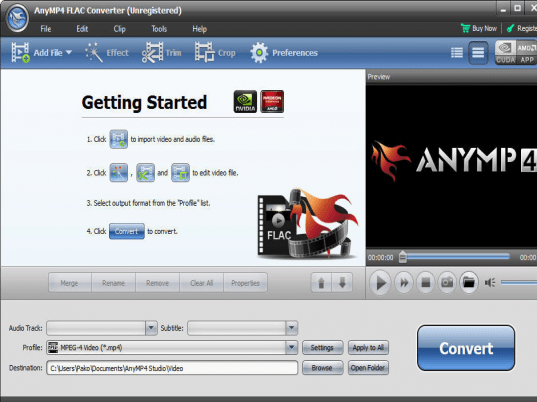
User comments